To improve accuracy and consistency, the system now allow the Claim Cost Centre to be automatically set based on the employee’s Costing from the Work Tab in their profile.
The Cost Centre for a claim item will follow the employee’s default Costing from their Work Tab.
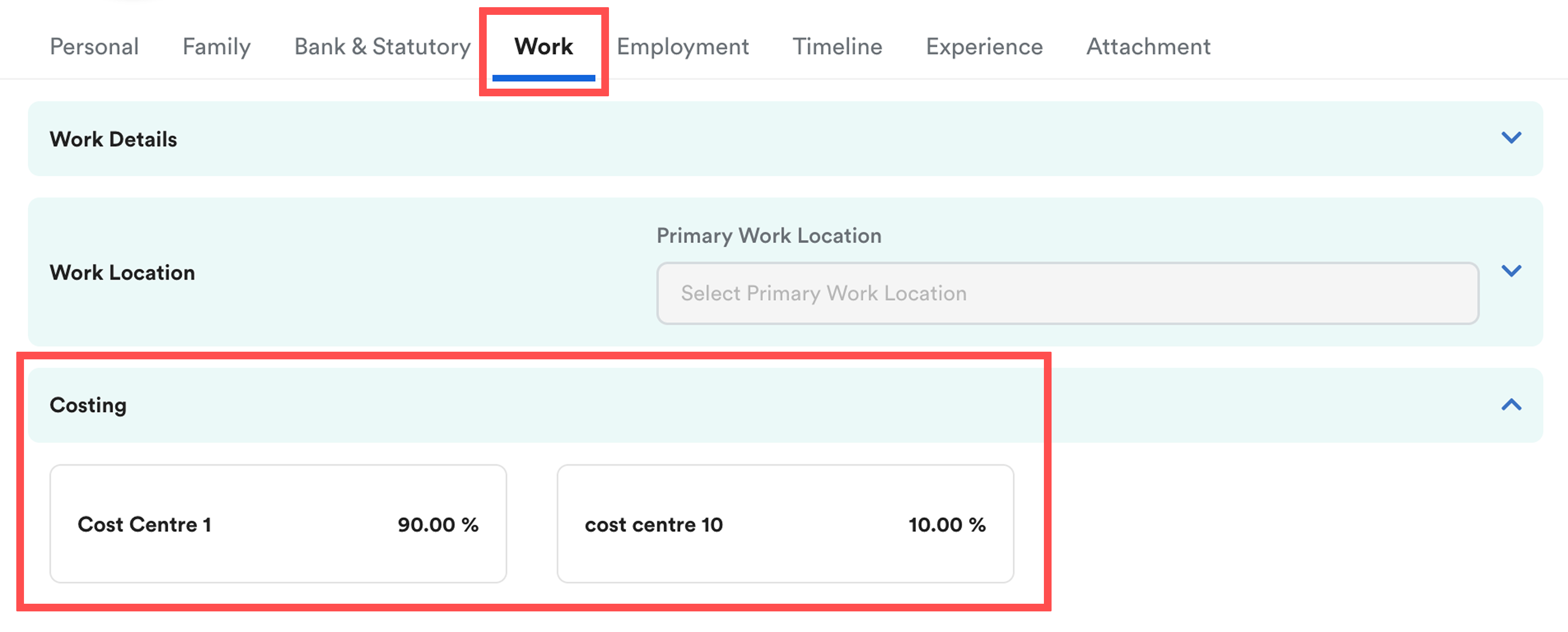
How It Works
In Claim Item Settings, when Cost Centre is Optional or Required, user now can select the option:
✅ Follow profile cost centres
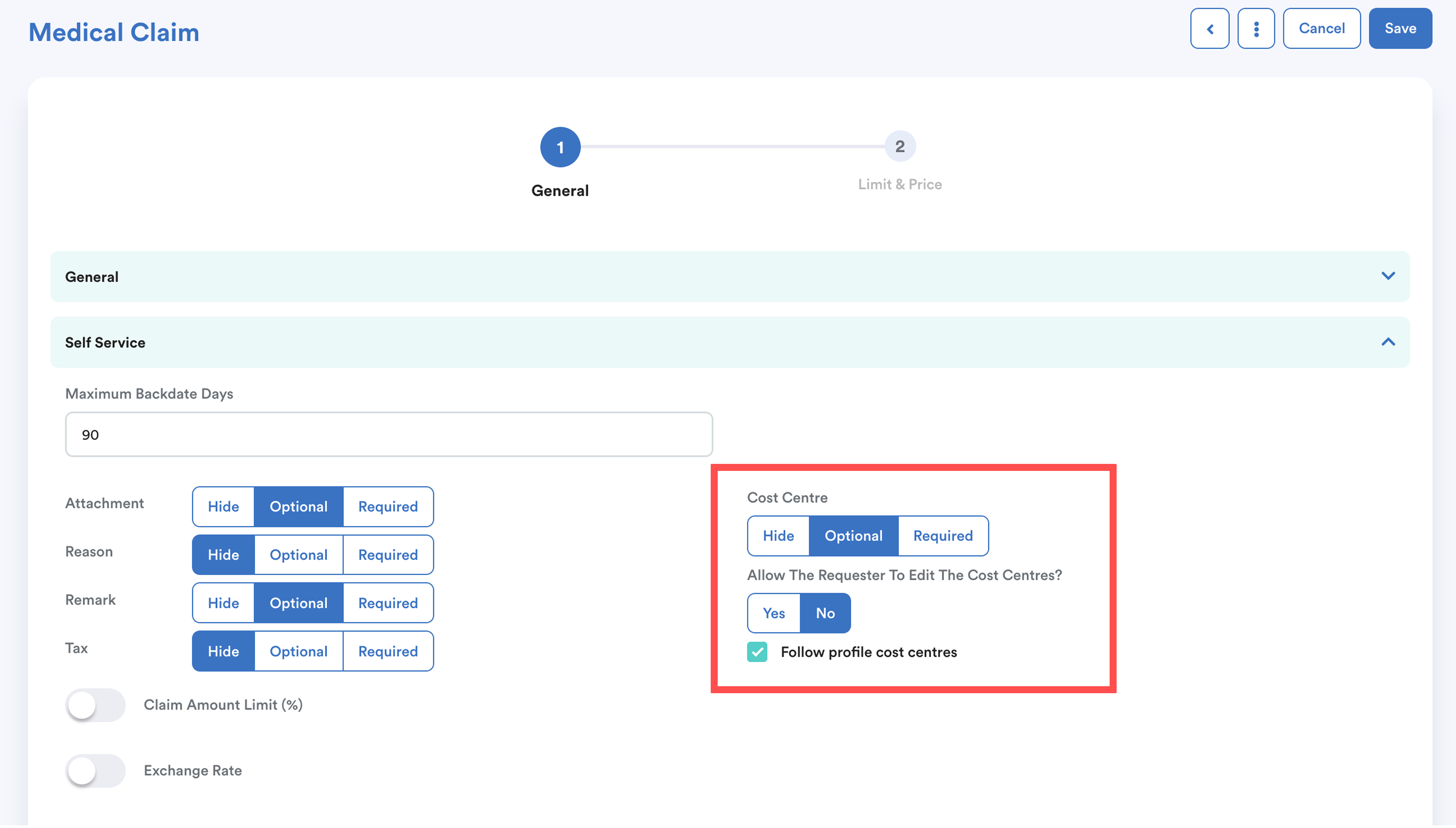
When this option is enabled, the system automatically assigns the employee’s default Costing from their profile.
1. When “Follow profile cost centres” is selected:
- The Default Cost Centres section is hidden, and admins cannot define values manually.
- The Cost Center in claim requests will automatically reflect the value from the employee’s Work Tab – Costing.
2. When “Follow profile cost centres” is unselected:
- The Default Cost Centres section will appear, allowing admins to add Cost Centres and define values for each.
- The Cost Center in claim requests will follow the Default Cost Centres defined instead of the employee profile.
“Allow the Requester to Edit the Cost Centres”
The Cost Centre behavior depends on whether employees are allowed to edit it when submitting claim request:
If set to YES:
- The Cost Centre field is visible, and the requester can modify the Cost Centre before submitting.
If set to NO:
- The Cost Centre field is visible but read-only, and the requester cannot make any changes.
Important
If the employee’s Work Tab has no Cost Center assigned, the system will prompt an error when submitting the claim to ensure a valid Cost Center is always applied.
If the Cost Center field is configured as Required and Non-Editable, the Default Cost Centre cannot be left blank, or the system will prevent saving the settings.
We hope this explanation clarifies the matter. If you require additional assistance, do not hesitate to contact our support team
Was this article helpful?
That’s Great!
Thank you for your feedback
Sorry! We couldn't be helpful
Thank you for your feedback
Feedback sent
We appreciate your effort and will try to fix the article