Question: I noticed, besides the Duty Roster module available at the left icon > Attendance > Attendance > Duty Roster, there are also two other modules:
Shift: Setting > Attendance > Shift.
Schedule: Setting > Attendance > Schedule. Also under Attendance > Staff Schedule.
What are the differences between the modules Shift, Schedule, and Duty Roster?
Answer: Refer to the summary of the differences as listed according to the different modules below:
1. Shift Pattern Setting
A daily work shift configuration setting that captures start time, end time, shift allowance setting, half-day, and break time setting. This setting is under your left icon > Setting > Attendance > Shift.
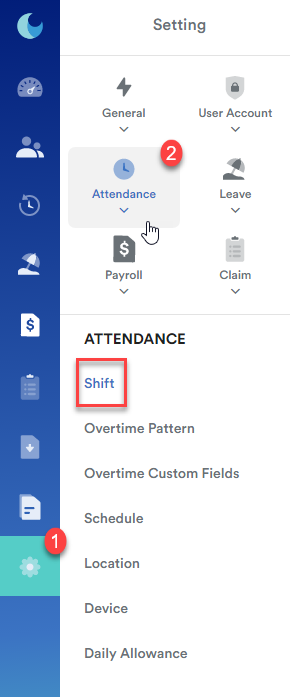
As shown in the screenshot below, this module captures the 1) start time, 2) end time, 3) shift allowance setting, 4) half-day, and 5) break time setting.
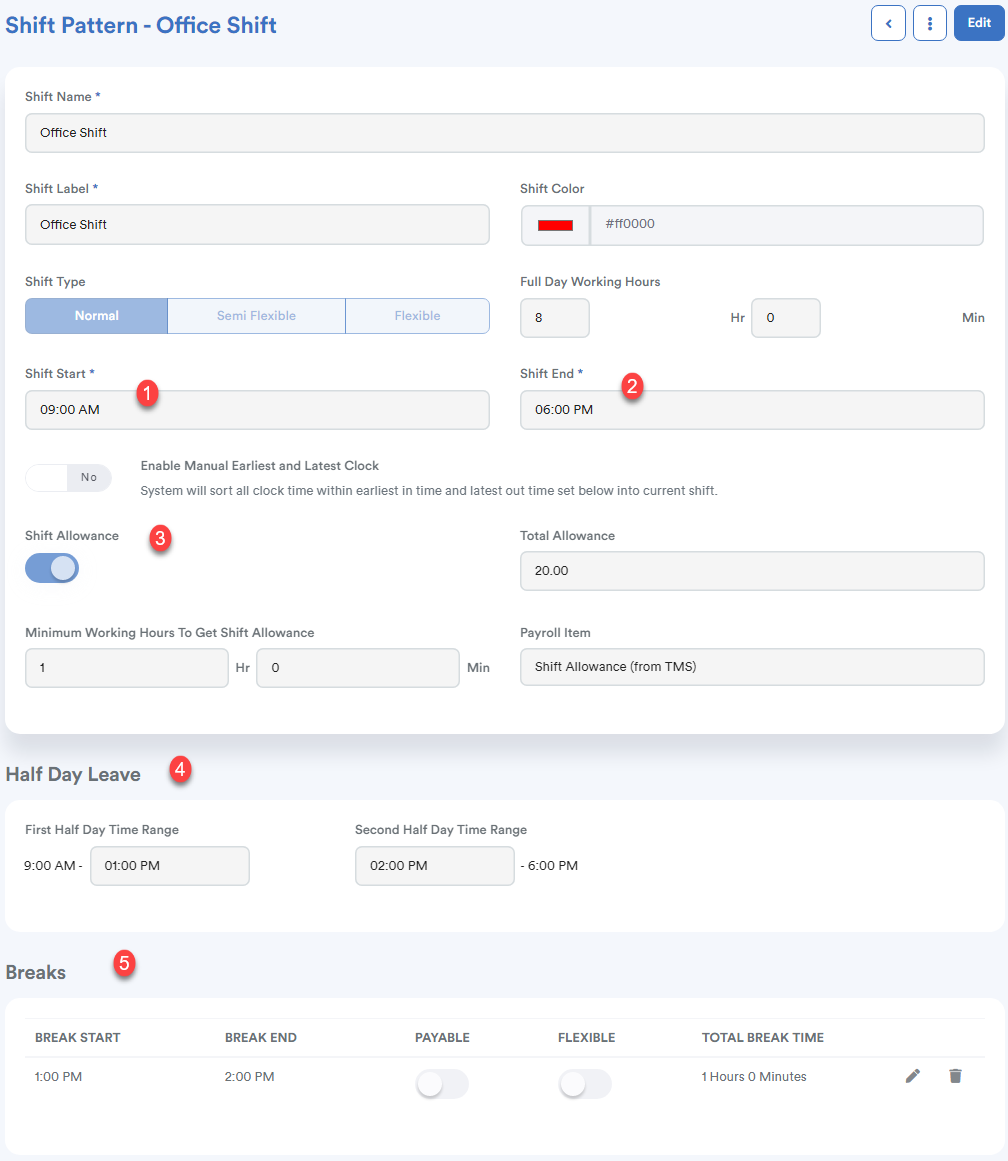
2. Schedule Setting
A rotation of shift patterns in a relatively wider period, ie. month or week. Setting includes work scheduling patterns based on work week or the standard calendar. The default schedule setting assignment to an employee.
This setting is under your left icon > Setting > Attendance > Schedule.
The main difference between the Shift module and the Duty Roster module is that the Shift module is the default setting assigned to an employee whereas, under the Duty Roster module, you'll have a summary of the shift pattern for the said month, which you can amend the shift assignment on an ad-hoc basis.
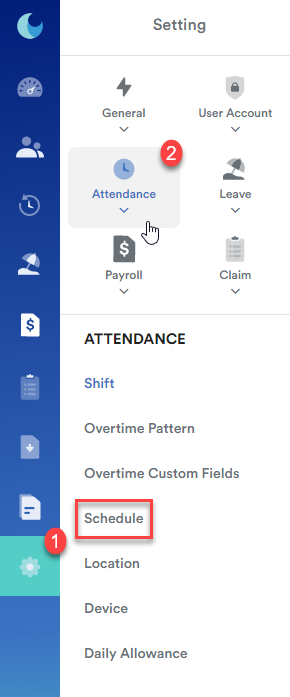
After the Schedule Setting, you can then assign it to an employee under your left icon > Attendance > Staff Schedule. Refer below to a sample of a staff schedule assigned to an employee. This will be the default schedule setting for an employee.
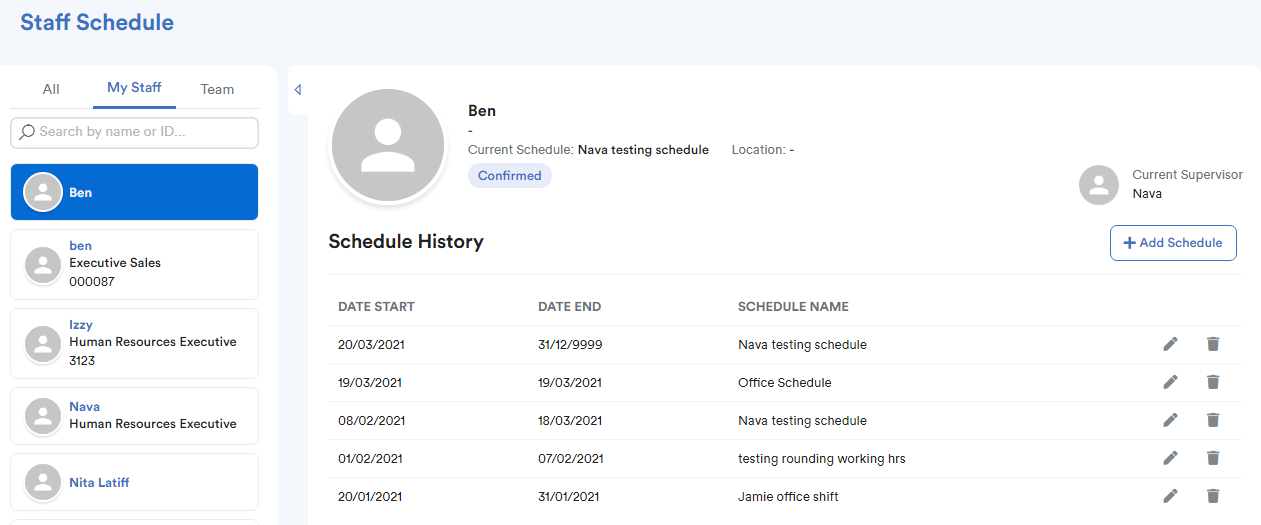
Important note: You add/edit the schedule for staff from attendance> staff schedule. Refer to How to Add / Edit Staff Schedule.
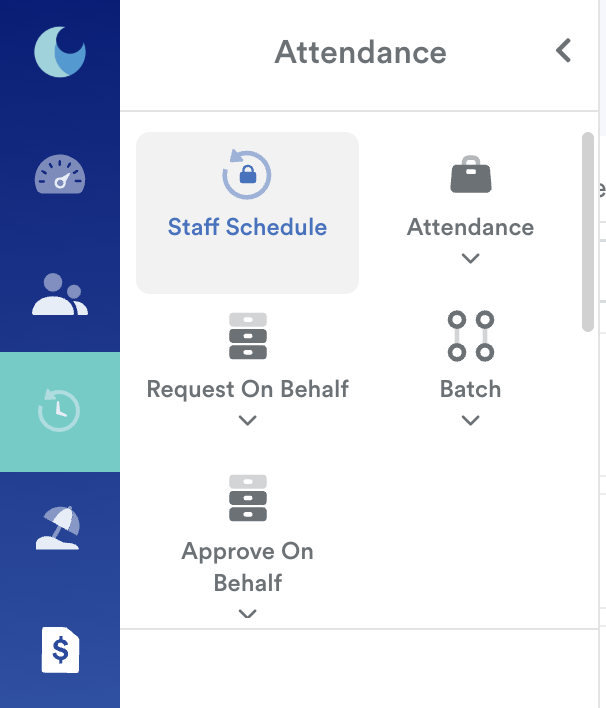
3. Duty Roster
An assignment of shift patterns on each day in a month, based on an ad-hoc basis. When an employee's duty roster is set to be restored back to the default, it will be reset to the assigned Staff Schedule in the previous paragraph. In short, the Duty Roster module allows you to make ad-hoc changes without having had to change the default setting that has already been assigned to an employee.
Under your left icon > Attendance System > Attendance > Duty Roster.
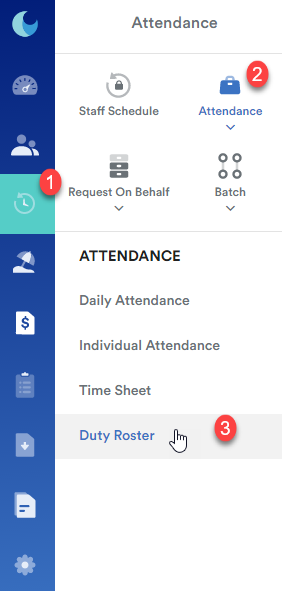
We hope this explanation clarifies the matter. If you require additional assistance, do not hesitate to contact our support team.
Was this article helpful?
That’s Great!
Thank you for your feedback
Sorry! We couldn't be helpful
Thank you for your feedback
Feedback sent
We appreciate your effort and will try to fix the article

