Step 1
On the left menu, go to Settings (a) > Attendance (b) > Overtime Pattern (c).

Step 2
To create an overtime pattern, click the blue Add New button in the top right corner.

Or choose any existing overtime patterns from the list.
Step 3
Below is the general setting to create the overtime pattern.

a) Overtime Rate Name: Enter a name for this overtime rate. (e.g. Restday OT)
b) Day Types Included in this overtime pattern: Tick which day types this OT rate applies to.
c) Overtime Rate Label: This label is used for display in attendance/payroll.
d) Enable Custom Payroll Item (optional): Toggle on if you want to assign a specific payroll item to this OT pattern.
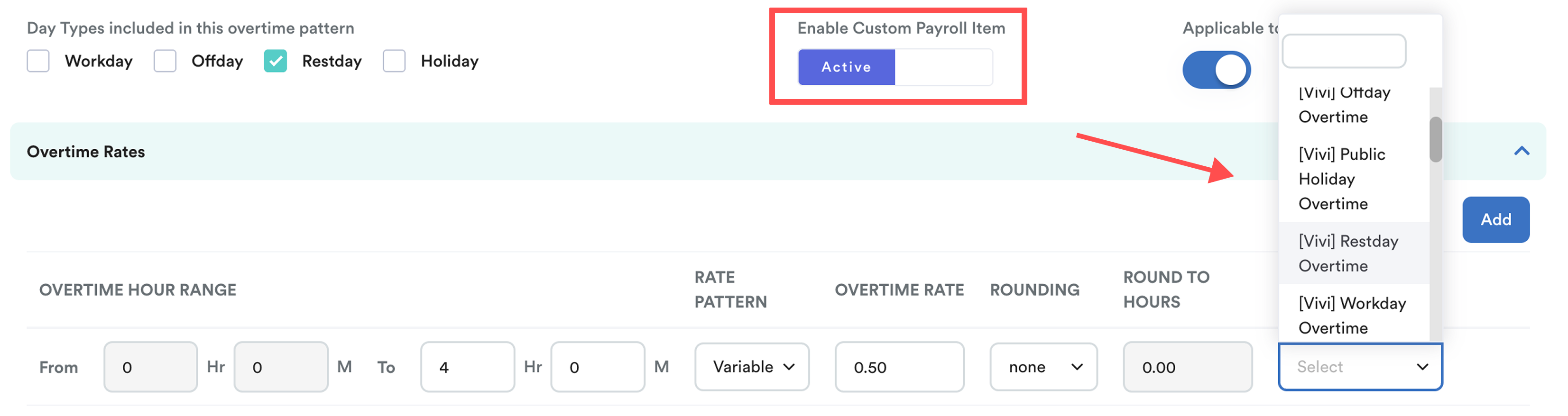
Step 4
In this step, you will define how overtime is calculated by setting the Overtime Hour Range, assigning overtime rates, and rounding hours.
4.1 Overtime Range

Click the Add button to create different rates for different hour blocks.
Example:
- 0hr 0min – 4hr 0min → Overtime Rate: 0.50
- 4hr 1min – 8h 0min → Overtime Rate: 1.00
- 8h 1min – 15h 0min → Overtime Rate: 2.00
This example follows the Employment Act guideline for rest days.
Note: Ensure this is a continuous range to capture the OT hour accurately. Failing to fill in the continuous range and credit amount by days will lead to no replacement leave being credited to employees.
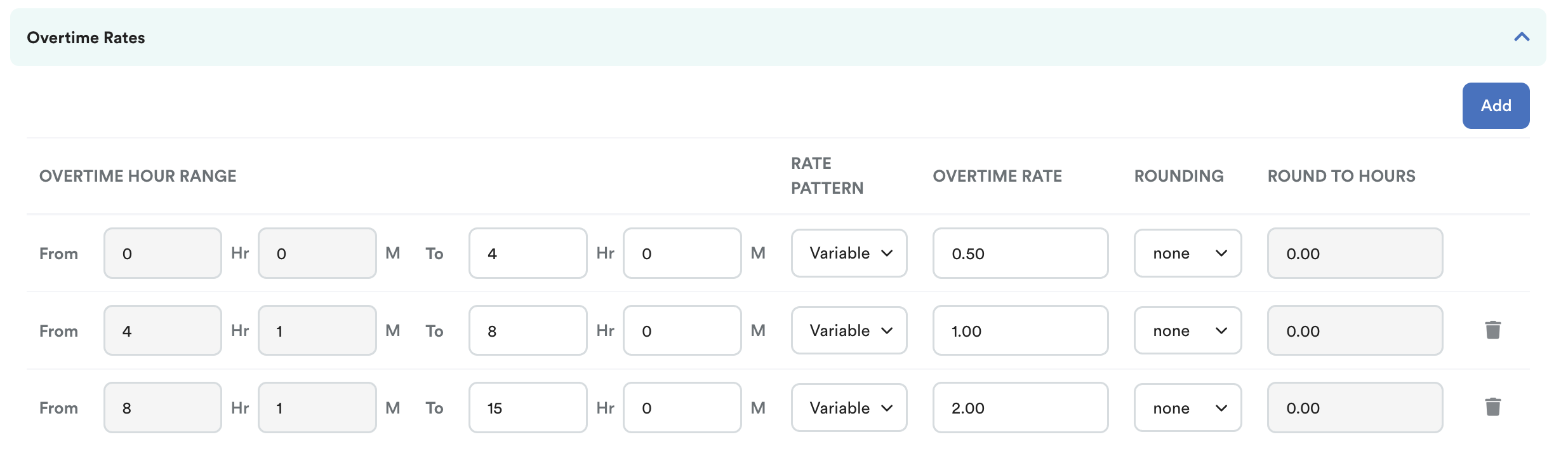
4.2 Overtime Rate
You can choose between two rate patterns when setting up an overtime range:
1. Fixed Rate Pattern
- This option allows you to assign a fixed overtime amount per hour, regardless of the employee’s salary.
- Example:
If the fixed rate is set to RM15 for the 1–2 hour range, the employee will be paid RM15 per hour for working within that time range.

2. Variable Rate Pattern
- This option calculates overtime based on the employee’s salary, following the overtime rate defined in the payroll policy (e.g. 1.0, 1.5, 2.0).
- Example:
If the overtime rate is set to 1.0 for the 1–2 hour range, the system will calculate payment using the employee’s Hourly Rate of Pay (HRP) × 1.0.
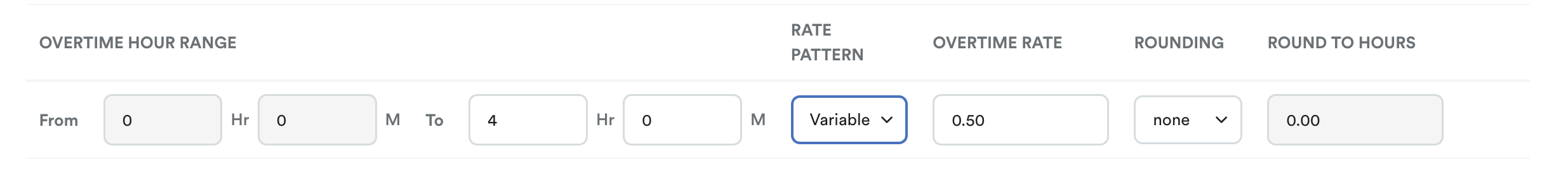
4.3 Rounding
You can choose between two rounding types: none or custom.
For none, the rounded OT hours will follow the approved OT hours based on your Auto Overtime Approval Methods.
In the example, the approval method is the intersection between actual and pre-approved. 
For custom, it will round to the rounding hours that you set.
Example:
0-4hrs, round to 4hr;
4-8hrs, round to 8hr;
8-12hrs, round to 12hr.
For 4-8hrs range, the approved OT is only 2h30m, and it will be rounded to 8 hours as per the setting in the overtime pattern. This value will be used for overtime calculation.

Therefore, if your company does not have specific rules, we would recommend just using None as the default.
Step 5
After completing the above steps, choose any of the selection methods to assign employees under this rate.

Step 6
Review the employee list and click Save to apply this overtime pattern.
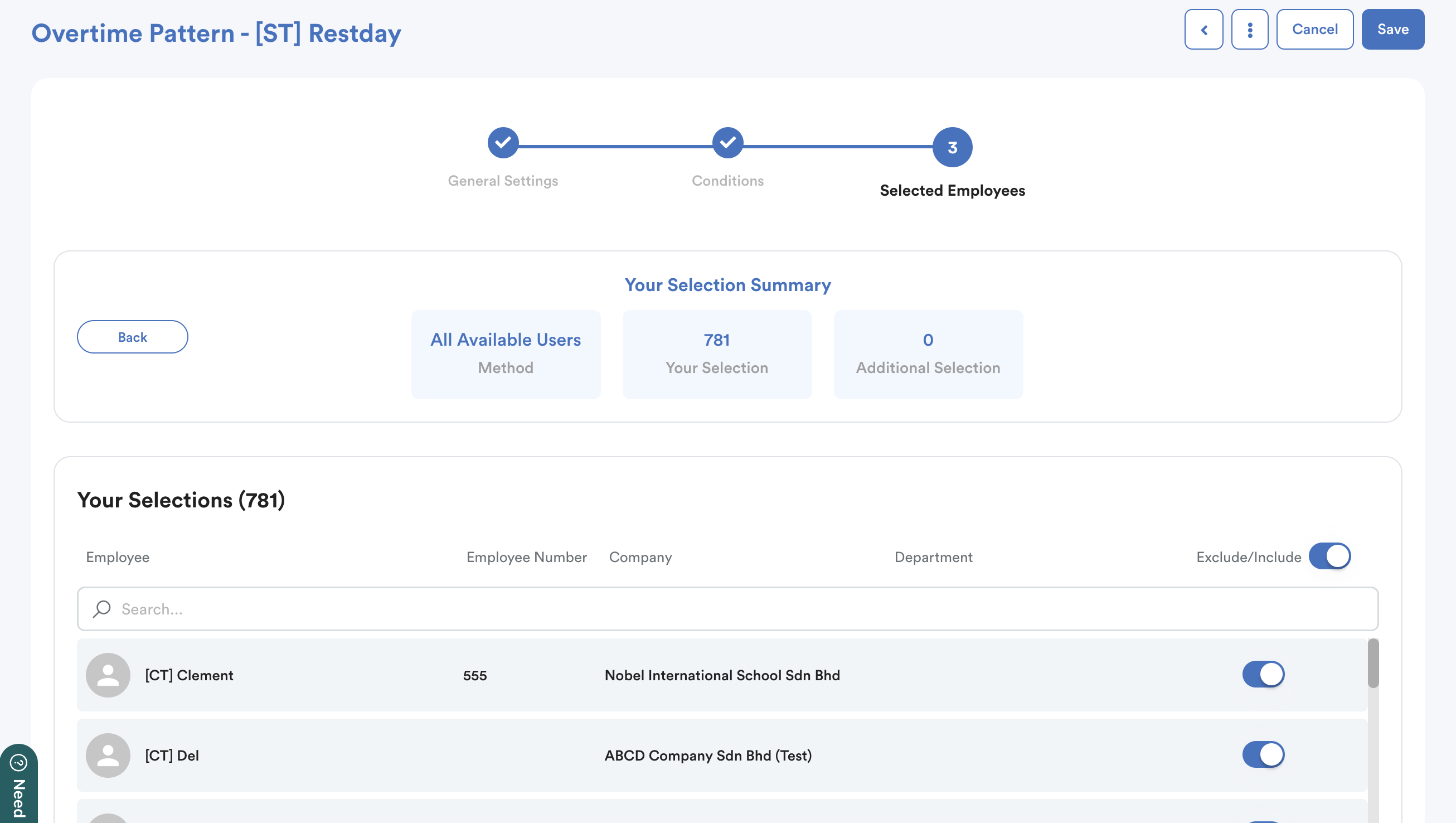
You will be redirected back to the Overtime Pattern List screen. To set the order of priority, use the drag-and-drop icon next to each overtime pattern to move it higher or lower.

Refer this article to learn about standard overtime rates in Malaysia: Guide to Overtime Rates Under the Employment Act 1955
We hope this explanation clarifies the matter. If you require further assistance, please don't hesitate to contact our support team.
Was this article helpful?
That’s Great!
Thank you for your feedback
Sorry! We couldn't be helpful
Thank you for your feedback
Feedback sent
We appreciate your effort and will try to fix the article