This article will guide you on how to generate the time off for your employees after setting up the time off type in your Worksy system.
Step 1
Go to Leave (c) > Generate Entitlement (b).
In the Generate Entitlement screen:
- Select the Type as Time Off.
- Choose the Time Off Type you want to generate.
- Select the year for entitlement.
Click Continue to proceed.
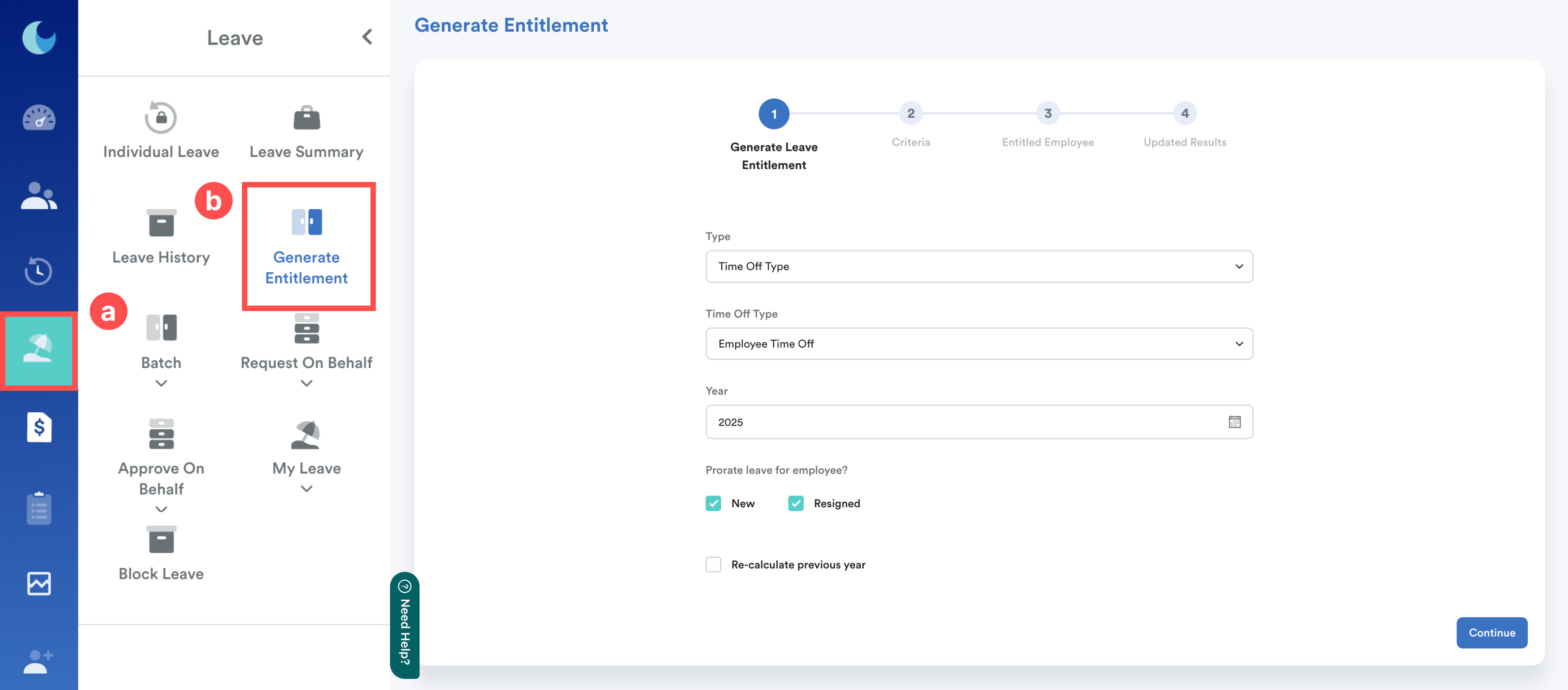
Step 2
Choose from any methods to select entitled employees for this time off. Then, click Next.
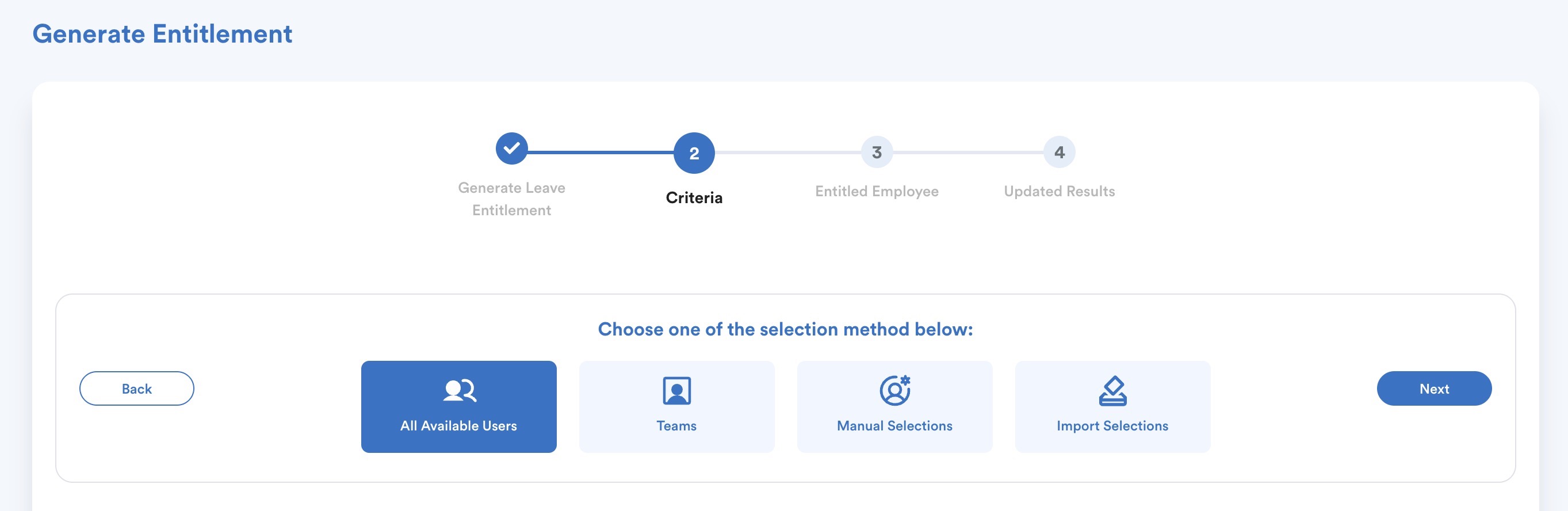
Step 3
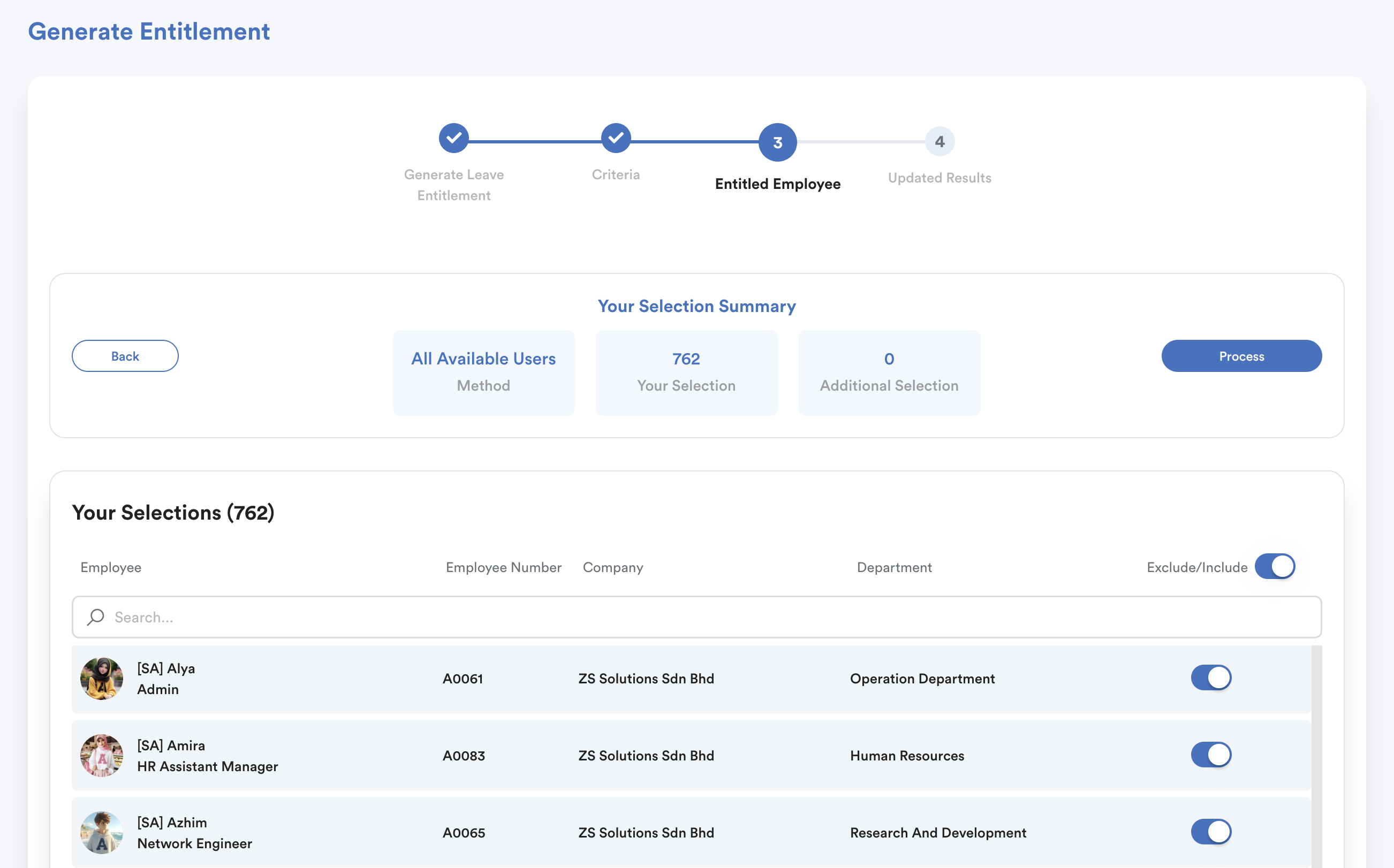
Once the entitled employees are finalized, click Process to generate this time off entitlement.
The screen will show the results of Time Off generation.

If you wish to generate another entitlement, simply click the Generate Another Entitlement button.
We hope this explanation clarifies the matter. If you require additional assistance, do not hesitate to contact our support team.
Was this article helpful?
That’s Great!
Thank you for your feedback
Sorry! We couldn't be helpful
Thank you for your feedback
Feedback sent
We appreciate your effort and will try to fix the article